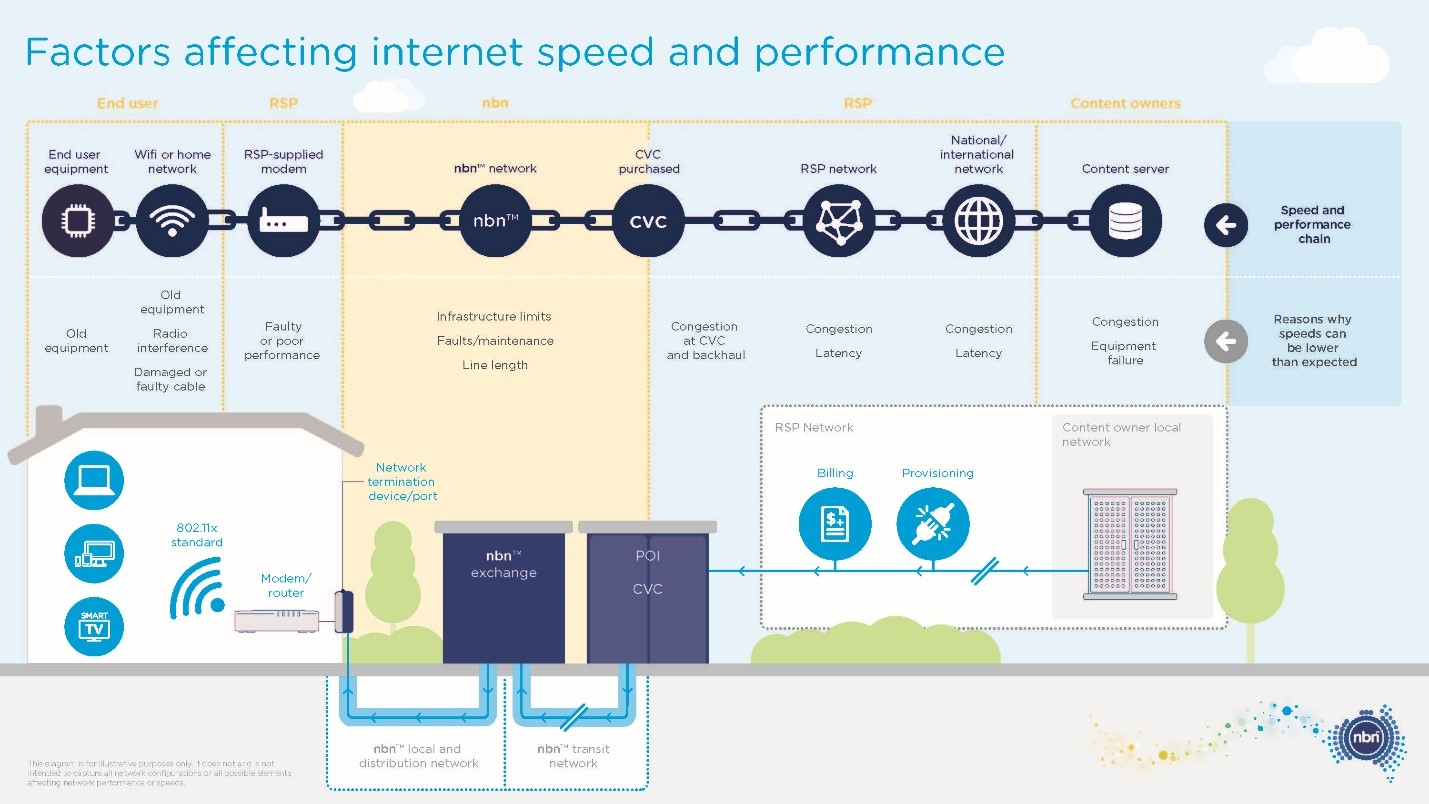Broadband Education Package
This education package is intended as a general guide to help Australian consumers better understand broadband technologies and the factors that can influence the performance of their broadband services. It also provides guidance on steps consumers can take to improve their experience when using broadband connections, trouble-shooting tips, and answers to some frequently asked questions.
This material was assembled by members of the Australian Telecommunications Alliance (ATA), with input from other stakeholders, including the Department of Communications and the Arts, the Australian Communications and Media Authority (ACMA), the Australian Consumer and Competition Commission (ACCC) and the Telecommunications Industry Ombudsman (TIO).
The information herein will be updated periodically to take account of technological and other developments.
- ATA is an industry representative body. We are not a provider of telecommunications services and as such we do not handle specific consumer inquiries. If you have questions that are not answered in this document, please contact your service provider.
- If you are looking to compare specific provider plans, comparison site Whistleout.com.au and finder.com.au has information on broadband plans.
- If you have any queries relating to your telecommunications service or you wish to make a complaint, please contact your service provider.
Broadband Technology
Broadband provides high speed access to the internet. It is different from the formerly used ‘dial-up connection,’ and covers a range of technologies discussed below.
This section covers details on the types of fixed broadband technology in Australia and detailed information on broadband speed, how it varies, and the speed needs of certain applications in addition to other topics. If you are looking for less detailed technical information, the next section on “Choosing a Broadband Service” may be for you.
A note on the nbn™ network
The nbn™ network is a government-owned network being rolled out to provide more Australians with access to broadband. It uses a combination of FTTH/P, FTTN, FTTB, FTTC, HFC, Fixed Wireless, and Satellite.
It is one of the networks providing next generation broadband.
nbn (the company building the network) provides wholesale broadband services of varying line speed tiers to Retail Service Providers (RSPs). nbn’s wholesale services cannot be purchased directly by consumers.
RSPs use these wholesale access services in combination with their own networks and services to offer retail broadband service to their residential and business customers.
By visiting the nbn™ website you can find out more about the nbn™ network, including:
- an interactive diagram on how the network gets to you; and
- when the nbn™ network will be available in your area, via which technology.
Consumer Broadband Needs – Choosing a Broadband Service
If you are only using internet broadband service for some browsing and maybe watching a YouTube clip every now and again, you are unlikely to need a broadband package with large download allowances or the fastest advertised speeds.
If, once you start using your broadband service, you find you need a broadband package with faster speeds or a greater download allowance, it is more likely that you will be able to upgrade to a more suitable plan with your ISP mid-contract. Downgrading from a higher-priced product to a cheaper one is not always allowed within your current contract period. If you enjoy downloading high definition movies, streaming television shows or you enjoy online gaming, then you are probably a heavy user.
Families are more likely to be heavy users of broadband, especially families with older children. It is also more likely that there will be concurrent use of the internet, with several people connected via multiple devices. You should explain this to your ISP to ensure you choose a package that will suit your needs.
What is really important for consumers is getting the best available service, suitable for their needs at the right price point. Below are several factors you may want to consider when purchasing a broadband service, to help ensure it meets your requirements.
You can also find further information in our FAQs and Troubleshooting sections.
FAQs
Troubleshooting
Consumer Rights
Critical information summaries, fair use policies and contract terms
Providers are required to publish key information about broadband services they offer in a point-of-sale document called a critical information summary (CIS). CIS documents allow consumers to compare the main features, inclusions and costs of broadband services. A CIS must include information such as a description of the service, details of any applicable data allowances and charges (i.e. recurring charges, connection costs, excess data charges or early termination fees) and whether the service is only supplied in a bundle with other services. Every provider must make their CIS documents available to prospective customers at point of sale, including on their website.
CIS documents offer an overview of a provider’s service, with further details of a service, including how it is delivered and a customer’s rights and responsibilities, typically provided in a standard form contract. Standard form contract/customer agreements contain terms such as the circumstances in which your service could be disconnected, terms regarding billing and payments, and terms that relate to privacy and how the service provider treats your personal information.
Many providers also apply a ‘fair use’, ‘acceptable use’ or ‘fair go’ policy to their services. These policies set out limitations on the use of a service – for instance what is reasonable and fair use of the service, and what is unreasonable and not fair use. For example, such policies usually expressly prohibit the use of the service for unlawful activities (e.g. using the service to spam other users in breach of the Spam Act, or using the service to harass, intimidate or threaten others), or in a way that could compromise the provider’s network operation or security. Use of the service may also be limited to residential use as opposed to use for commercial purposes. These policies may also include terms related to excessive data use.
Note that consumers are guaranteed statutory rights under the Australian Consumer Law (ACL), details of which are available at www.accc.gov.au. If you have a dispute with your provider about the quality of your service and are unable to resolve it, you can complain to the Telecommunications Industry Ombudsman (TIO): www.tio.com.au.
Definitions and Concepts
Access line speed – refers to the maximum achievable download speed over the physical communications line into a house. Access line speed is not the same as broadband speed; which refers to the speed of the broadband service delivered over the physical access line into a house.
Busy hours – typically 7.00 pm to 11.00 pm
Buffers are primarily used for very temporary storage of data in transit between other media. Buffers in video clients are designed to be long enough (e.g. minutes) to hold enough data to allow smooth playout of the video without interruptions.
Congestion occurs when total data traffic demands on a network link exceed its capacity. Initially that results in queueing delay, and sometimes packet loss. End to end internet protocols such as TCP respond to the extra queueing delay or packet loss by reducing the speed of the data connections sharing that link so that their total speed can be carried within the available capacity.
Contention – Contention occurs when more than one user has data queued for transmission across a shared network element.
Intermediate network links are shared transmission lines that connect two or more routers. The link capacity must be adequate to carry the total downloads required by all users with acceptable slowing in the busy hours (ie 7.00 to 10.00 pm).
Latency refers to delays incurred in the processing of network data, or how long it takes for a packet of data to travel across a network. There is a difference between the inherent latency in the end to end path and the latency that is caused by the internet protocols under packet loss or congestion. The underlying latency is generally not high enough to slow data throughput from local servers, and the measured latency under congestion is the result of the internet protocol’s response to congestion.
For example, the inherent transmission latency involved in accessing a site in the USA will always have some impact on your internet download speed.
nbn: nbn co ltd. is the corporation building and operating the nbn™ network, which is the network itself.
Packet loss occurs when some packets never make it to the receiver. If the lost packets cannot be retransmitted in time by internet protocols, packet loss can cause missing sounds, syllables, words or phrases in voice or streaming video services. Packet loss is normally low on most services except ADSL and VDSL (which is the technology underlying FTTN); for those services short, sudden episodes of interference causes line errors that result in dropped packets. Packet loss can also increase under network congestion as the latency of packets increases and buffers reach capacity. Those packet losses are a signal to the end-to-end internet TCP protocol to slow down further so that all flows match the available capacity.
Real-time protocols like VoIP are more susceptible to packet loss than traditional network data applications, due to the inability to wait for retransmission of missing data. Streaming video services such as Netflix are designed to cope with packet loss, by using TCP retransmissions and using very large receiver buffers (e.g. 1 minute) to allow plenty of time to wait for retransmissions of lost packets and to smooth out some fluctuations in available speed.
TCP/IP (Transmission Control Protocol/Internet Protocol) is the basic communication language or protocol of the Internet. When you are set up with direct access to the Internet, your computer is provided with a copy of the TCP/IP program just as every other computer that you may send messages to or get information from also has a copy of TCP/IP. The TCP part controls packet loss by ordering retransmissions of lost packets and controls transmission speed by slowing flows when packets are delayed or lost in transit.